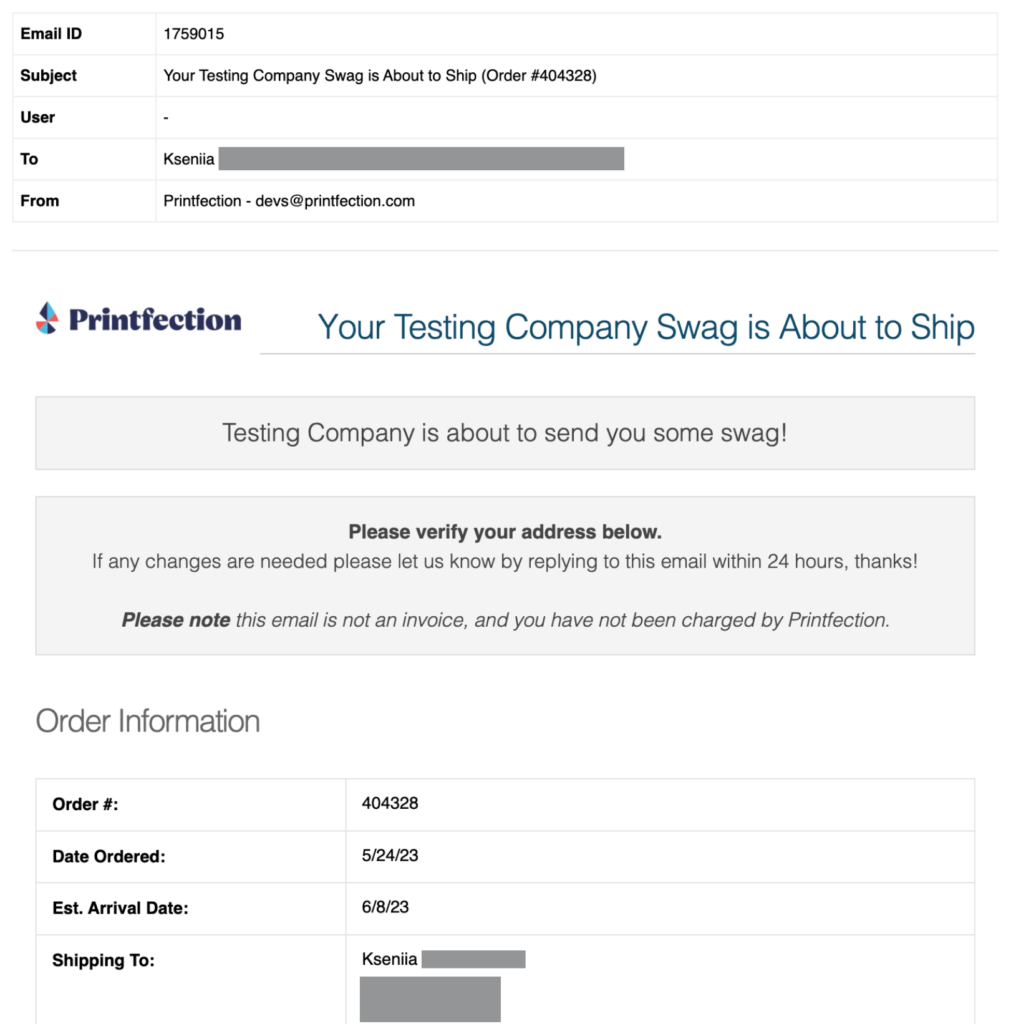Q3 2023 Printfection product enhancements

Maritsa Redus
July 24, 2023
It’s been an exciting summer at Printfection as we’ve made strides to introduce new features and make improvements to existing platform functionality. These product enhancements are summarized below so customers can be informed and empowered to utilize these new benefits.
Please reach out to your Customer Success Manager or [email protected] should you have any questions or need assistance with implementation.
Finally, for a deeper dive into these product enhancements, to access the latest updates from our product team, and to submit product feedback, please visit our Printfection Product Release Notes.
Printfection branding updates and user experience enhancements
This release of dashboard, styling, and navigation updates support the brand transition efforts to ‘Printfection by Custom Ink.’
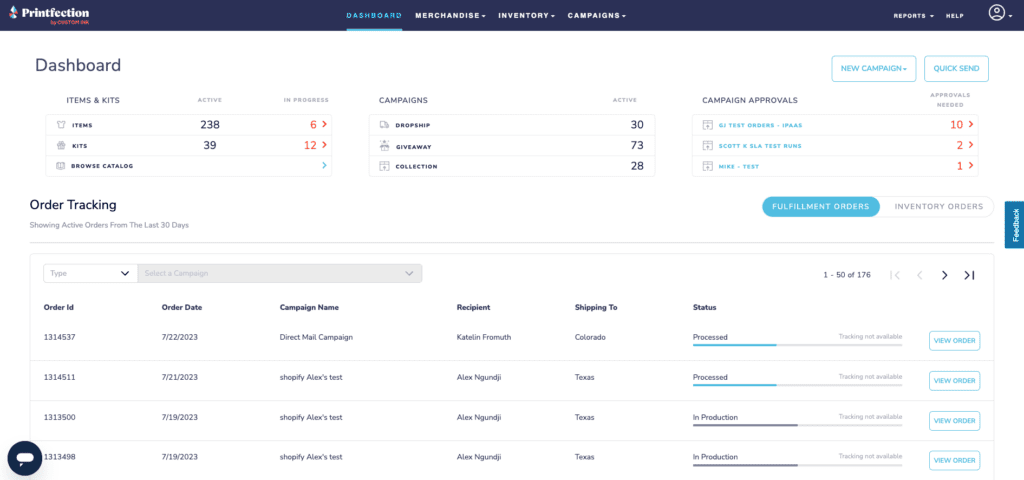
Primary navigation and footer enhancements
Updates to the Printfection primary navigation and app-wide footer include:
- The primary navigation has been consolidated to support a single-tier navigation with collapsable subpage menu options.
- The primary navigation supports an updated color scheme and hover event interactions.
- Navigation subpages now include dynamic counts for: inventory levels, kits in progress, and items in progress.
- A new consolidated footer has been added app-wide to the bottom of each page.
Primary dashboard enhancements
A full user experience overhaul of the Printfection primary dashboard provides a variety of new dashboard widgets, order status information, and campaign short cuts.
New Dashboard widgets include:
- An Items & Kits overview which showcases active items/kits available as well as in progress items/kits.
- A Campaigns overview which showcases the count of active campaigns denoted by Drop Ship, Collection, and Giveaway.
- A Campaigns approval widget which will highlight the latest campaigns awaiting active order approvals in descending order.
New Order Status user experience includes:
- Toggle between Fulfillment order information and Inventory order information.
- A Campaign filter to drill into specific campaign types and campaigns by title.
- Order information for each recipient and inventory items along with a new shipment status progress stepper.
Low inventory notifications
This new feature allows you to set specific thresholds for each item in Inventory, as well as receive in-app and email alerts, notifying you when inventory is low. Ensure your campaigns run smoothly by never running out of the items you need! Check out this help article below for a step-by-step video tutorial.
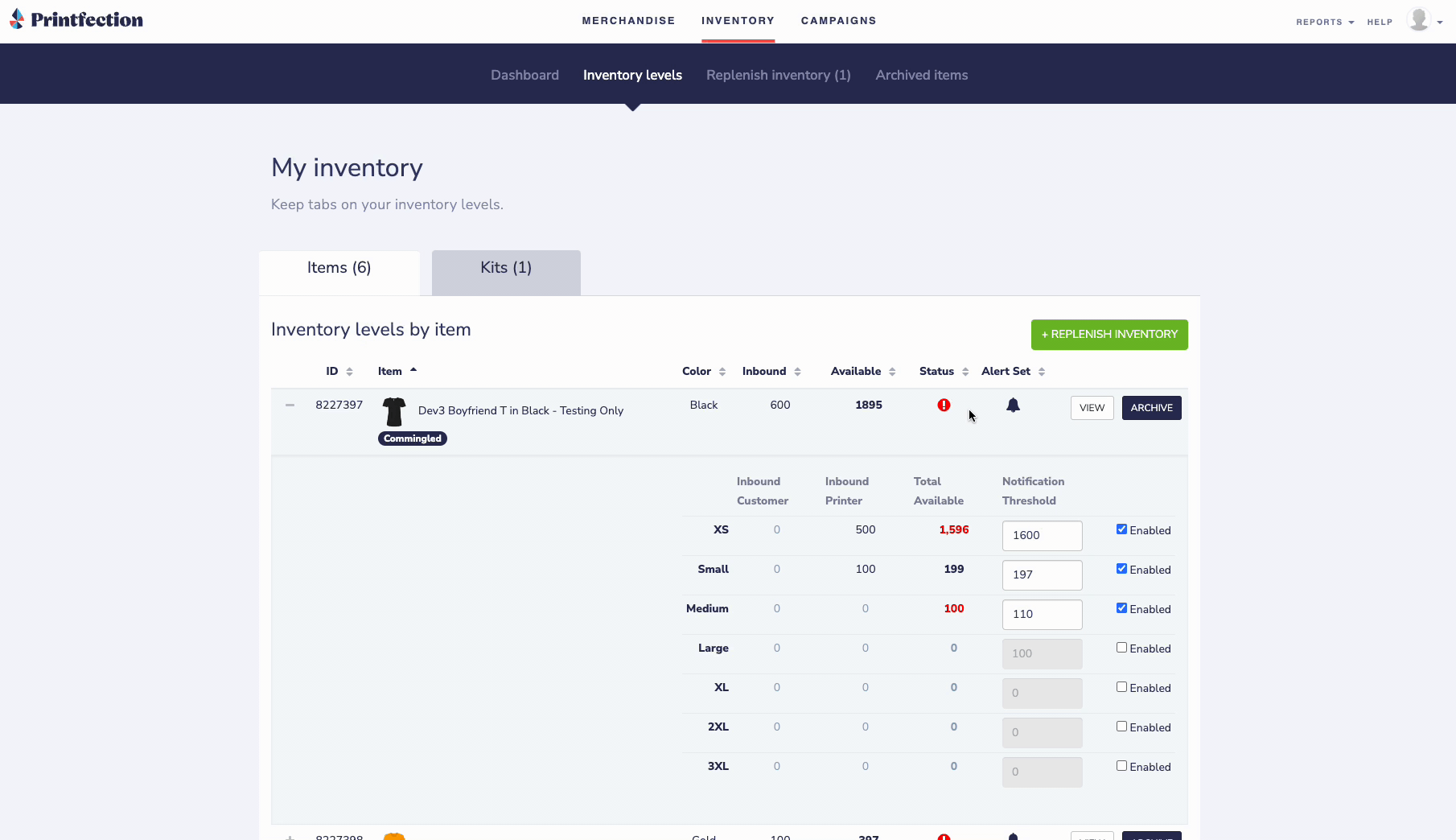
Orders report – 2 column additions
The Orders Report now includes two new columns that display the customer-supplied PO and invoice number when applicable. These additions will make it more efficient for customers and their Accounts Payable teams to reconcile swag purchases.
The Orders Report will aggregate new data every 24 hours as orders are moved from ‘processed’ to ‘complete’. Invoice numbers are updated bi-monthly when processed by Printfection accounting. Once processed, Invoice number updates will be added to the report.
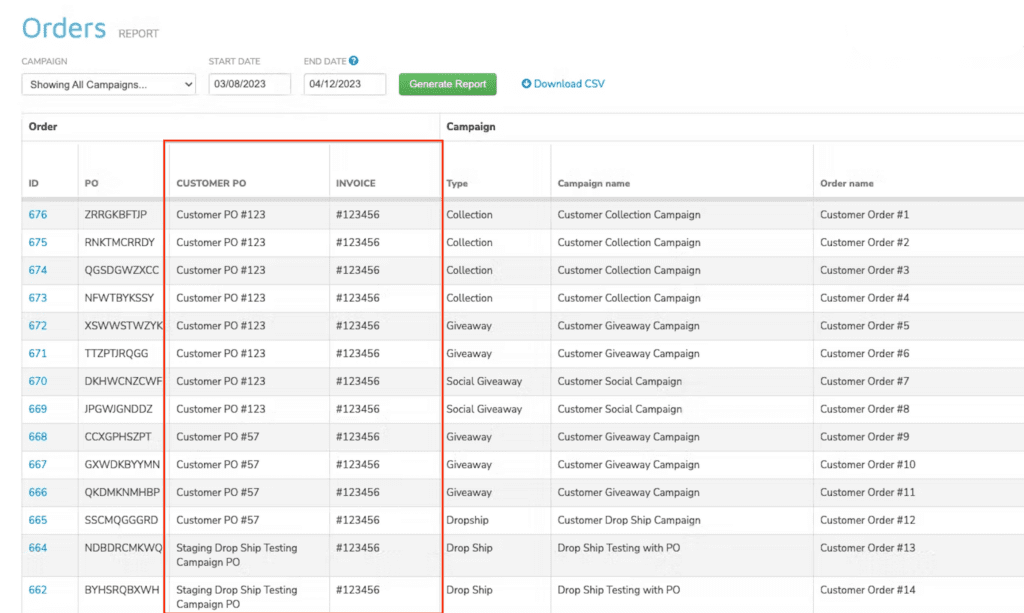
Address verification enhancements
These important enhancements to address verification are needed to comply with international customs requirements and shipping vendor requirements for successful package transport and delivery. Changes include form enhancements, country-based shipping exceptions and compliance messaging, and address validation.
Residential vs. commercial addresses
Delivery drivers may be expecting to see a company when they go to make a delivery and if they don’t, they can become confused and not deliver an order. Some customs agencies will require additional documentation if they see a company name. In both instances, orders can be delayed. To resolve this issue, this form enhancement enables users to indicate whether a delivery is for a residential or business address to ensure proper delivery.
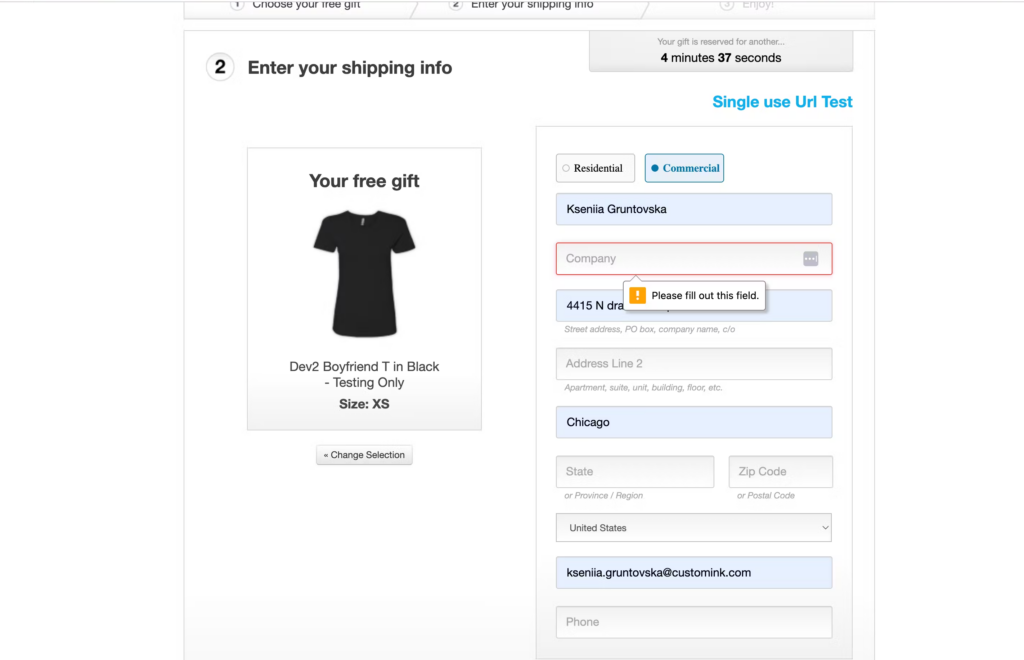
International shipment phone numbers
International shipments are often held up in customs if there’s not a local, in-country number associated with the order. Email is used as an additional method of contact if inquiries are necessary to process the shipment. With this form enhancement, when a Printfection user fills out delivery information, or as a recipient claiming a giveaway, users will now clearly see the phone and email fields are required when selecting any country outside of the US.
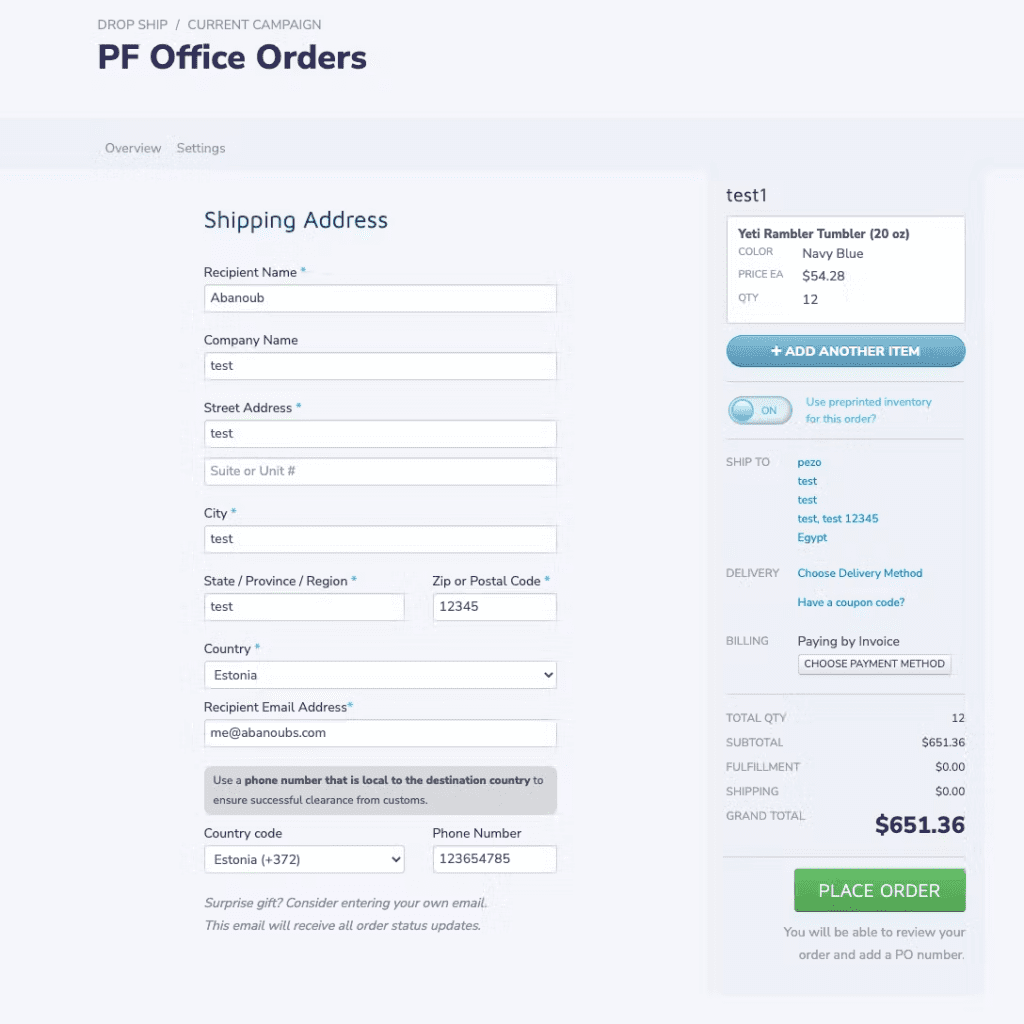
Live address verification and autocomplete / Unverified address flag
All Printfection shipping address forms now include domestic and international address verification and autocomplete address selection form fields. Users may choose to input an unverified address, in which case the form will display a warning message cautioning the user to select from a verified address.
To better assist the user’s experience, we also moved the ‘country’ selection field to the top of the shipping address form. The new placement of this input field, helps the user effectively fill out additional required address field dependencies before submission.
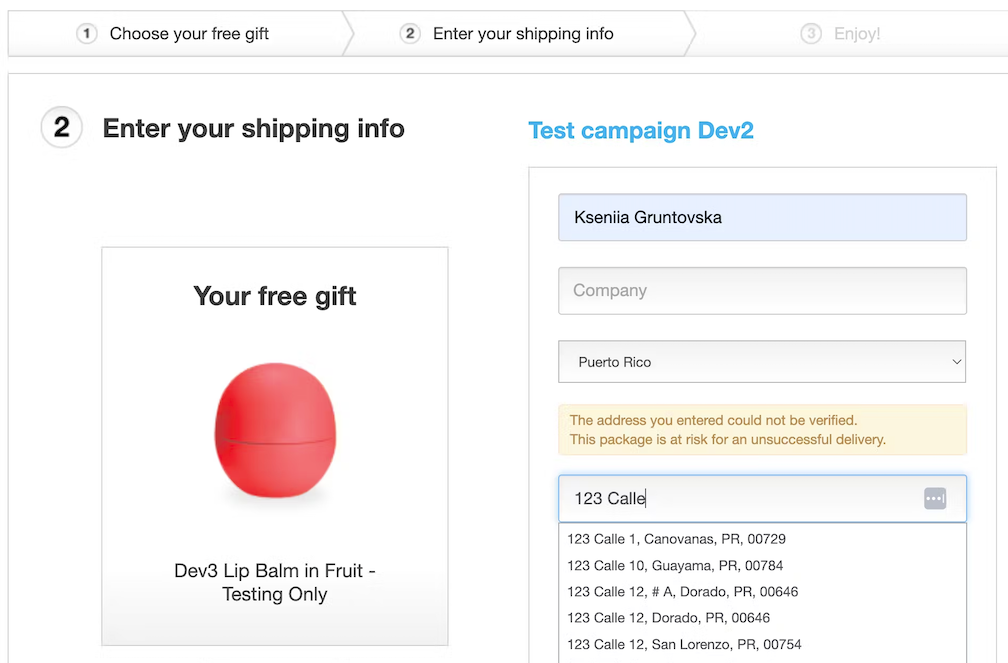
Limit Giveaways to specific email domains
Customers now have the ability to provide a Giveaway link that can only be redeemed using specific email domains. This provides protection against someone utilizing a giveaway link that was obtained but not intended for them.
With redemption domain settings turned on, a recipient receives the Giveaway link via email and must complete the mandatory email address field. The email address domain provided by the recipient will now validate against the allowed domains list provided in the Giveaway settings. This setting applies to both Social and 1-Time Use Giveaways. A maximum of 25 domains can be added to the settings by the user in the configuration options.
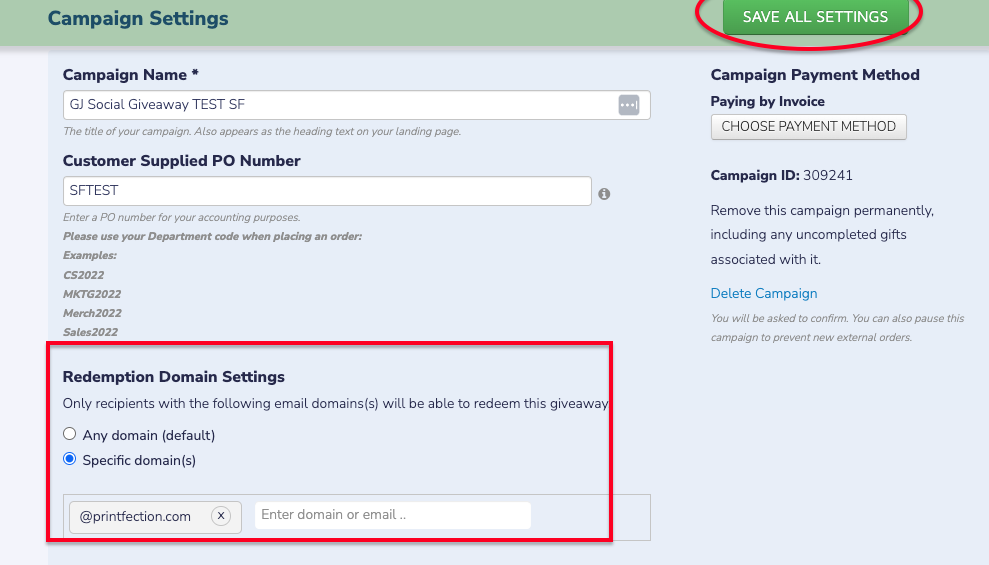
Item set-up page enhancements
New required questions (i.e. quantity needed, in-hands date, etc.) have been added to the Item Set-up page to provide a more efficient feedback loop between customers and their customer merchandise managers.
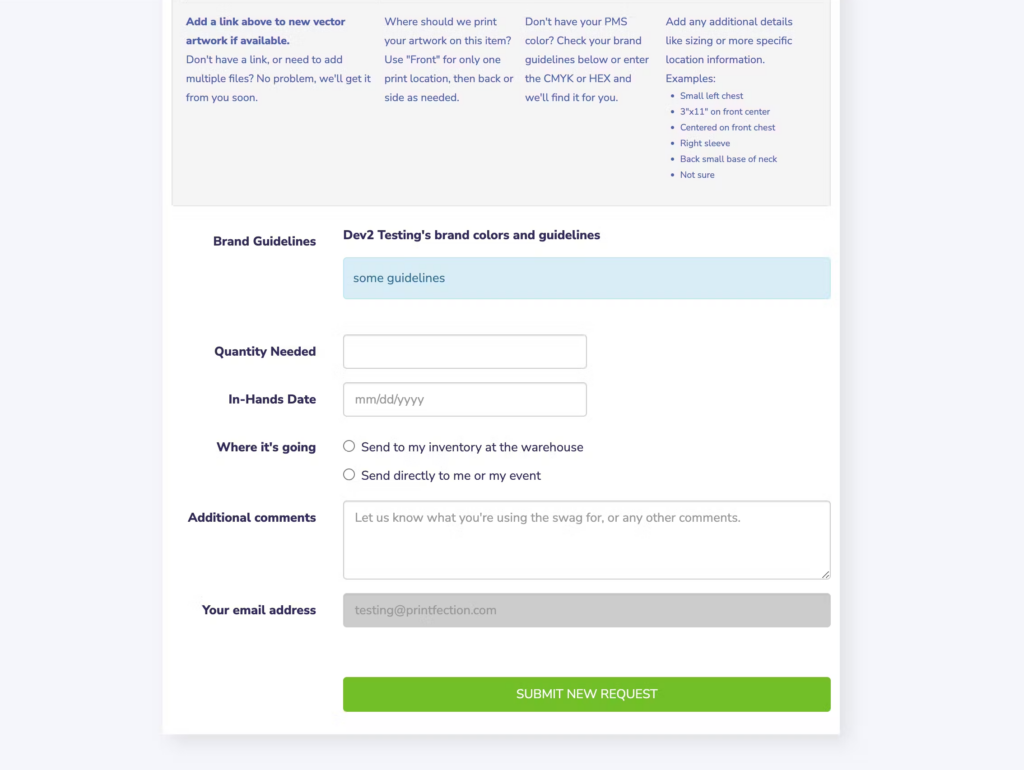
Set annual budget amount
In addition to monthly and quarterly budget options for Collection campaigns, customers can now set annual budgets as well.
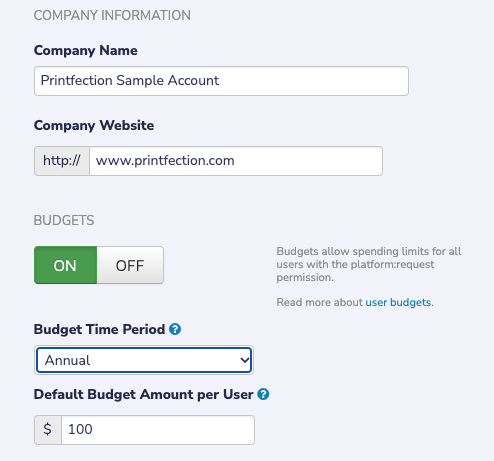
Customize email subject line to customer name rather than Printfection
On email notifications to swag recipients, the subject line includes the Printfection name rather than the company name. A new field addition allows for customers to select a new ‘Company Display Name’ which will replace the ‘Printfection’ brand in automated order emails.